Classes — online touch typing tool for teachers
Do you want to teach students to touch type and track their progress? Create a class for your typing course on Ratatype — it’s easy to use and completely free! Detailed online touch typing lessons will help your students to remember where the keys are on the keyboard forever.
Create a typing classWhy teachers should choose Ratatype
Create accounts for all of your students at once
Easily and simply create accounts for all of your students to practice in online typing classes.
Easy students’ account management
With the touch typing tool for students, you will be able to change names, emails, and even passwords. And also introduce certain restrictions.
Google Classroom sync
Fast import classes and student lists, and manage them through Google Classroom.
You can keep track of student learning statistics
Online classes for touch typing training help you to save time with convenient management.
You can create an unlimited number of classes
Do you have many classes? Create a typing class for each of them.
It's free!
Yes, online typing classes for students are free, and everything else too, with no restrictions :)
Learning is like a game
Kids will have fun with interactive lessons and the game mode. Learning to type faster in online classes for students will be like a real game.
Your students can take a typing speed test
Online touch typing training for students in classes helps them to increase typing speed. You can check how many words per minute they type during any phase of the training.
Multilingual lessons
Lessons and instruction for learning touch typing are available not only in English but also in Spanish, French, and other languages. Students can use keyboard fast typing training in online typing class to exercise their language skills.
100% online
Online access to the typing speed tool for students allows them and you to log in to the typing tutor from school or home. Access to typing class reports anywhere you have an Internet connection.
It is easy as 1-2-3
The simple interface of the typing tutor will work well for both adults and kids.
Ad-free learning for your students
Let your students learn without distracting ads. Get the option to turn off ads with a special teacher discount.
Popular questions and typing tips
-
It's very easy!
- Buy ad-free licenses.
- Go to the license management page.
- Check the box next to the students or classes you want to disable ads for.
- Done, now your students will not see ads on Ratatype pages. And neither you :)
Students will be able to dive deeper into the learning materials without being distracted by advertising banners. This is a significant step towards more productive learning.
We believe that this upgrade will further enrich your teaching environment and contribute to the success of your students. Thank you for being an integral part of our educational community.
-
It's very easy, you just need to register on Ratatype and fill out the form:
- Do you want to teach students to touch type and track their progress? It's better to create a class.
- If you want to learn touch typing with your friends, it's better to create a group.
-
You can add new students on the class page. There are 3 ways to do this on Ratatype:
- Import classes and students from Google Classroom.
- To do this, log in, go to your group's page and click the "Sync with Classroom" button.
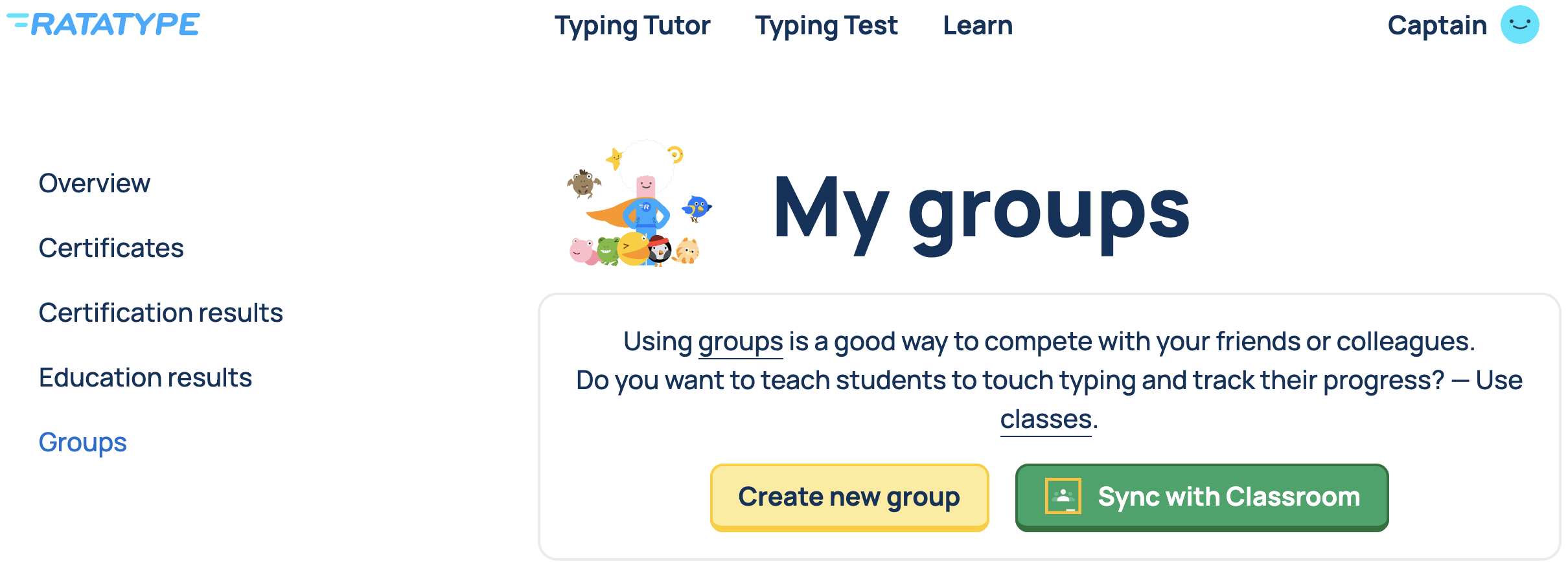
- To do this, log in, go to your group's page and click the "Sync with Classroom" button.
- One by one in the site interface.
- Fill in the name and email on the class page, and a new student will appear in your class!
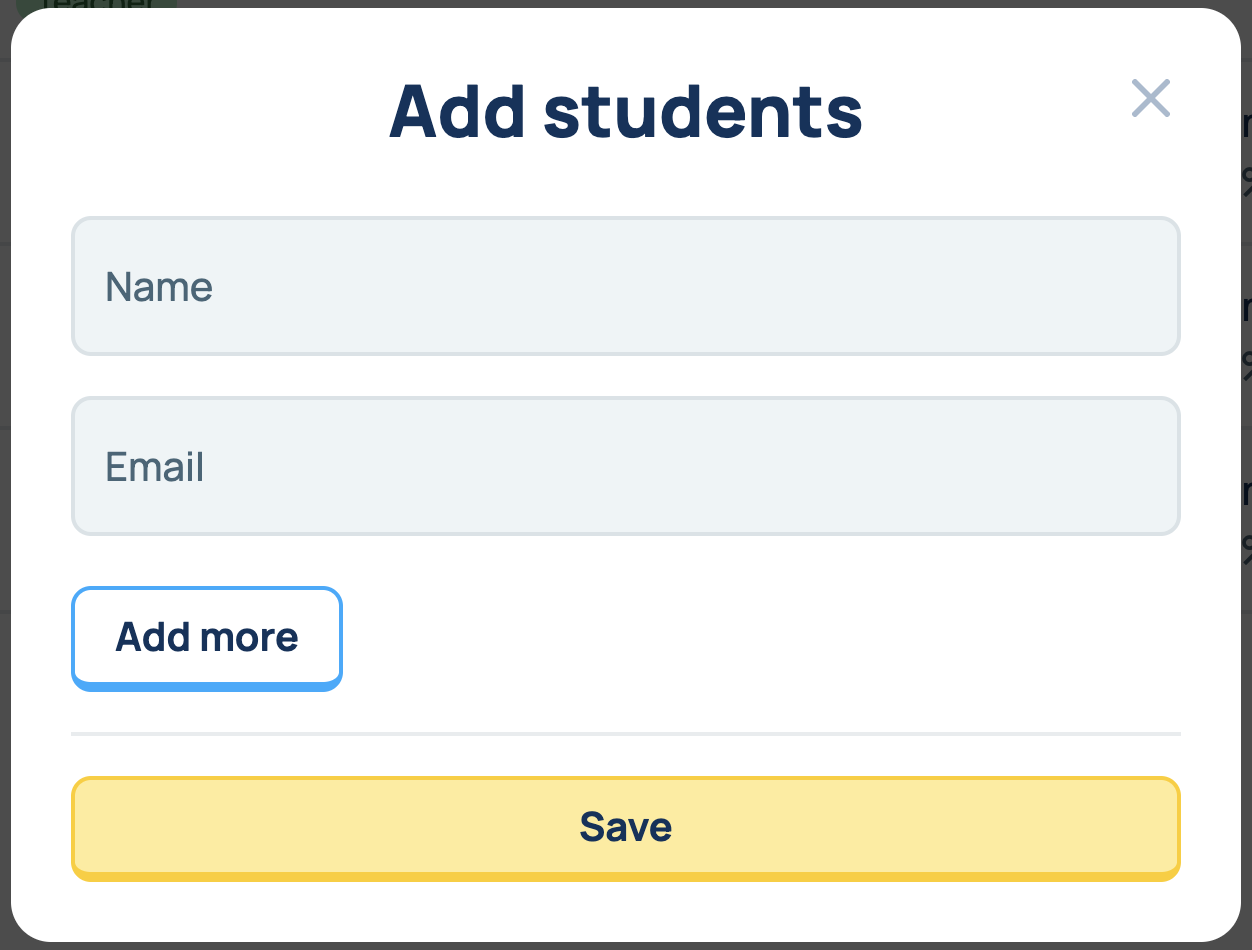
- Fill in the name and email on the class page, and a new student will appear in your class!
- Upload the list of students from the table.
- This method may seem a little more complicated, but this way you can add an entire class in an instant. Just prepare a list of names and emails and upload it on the class page.
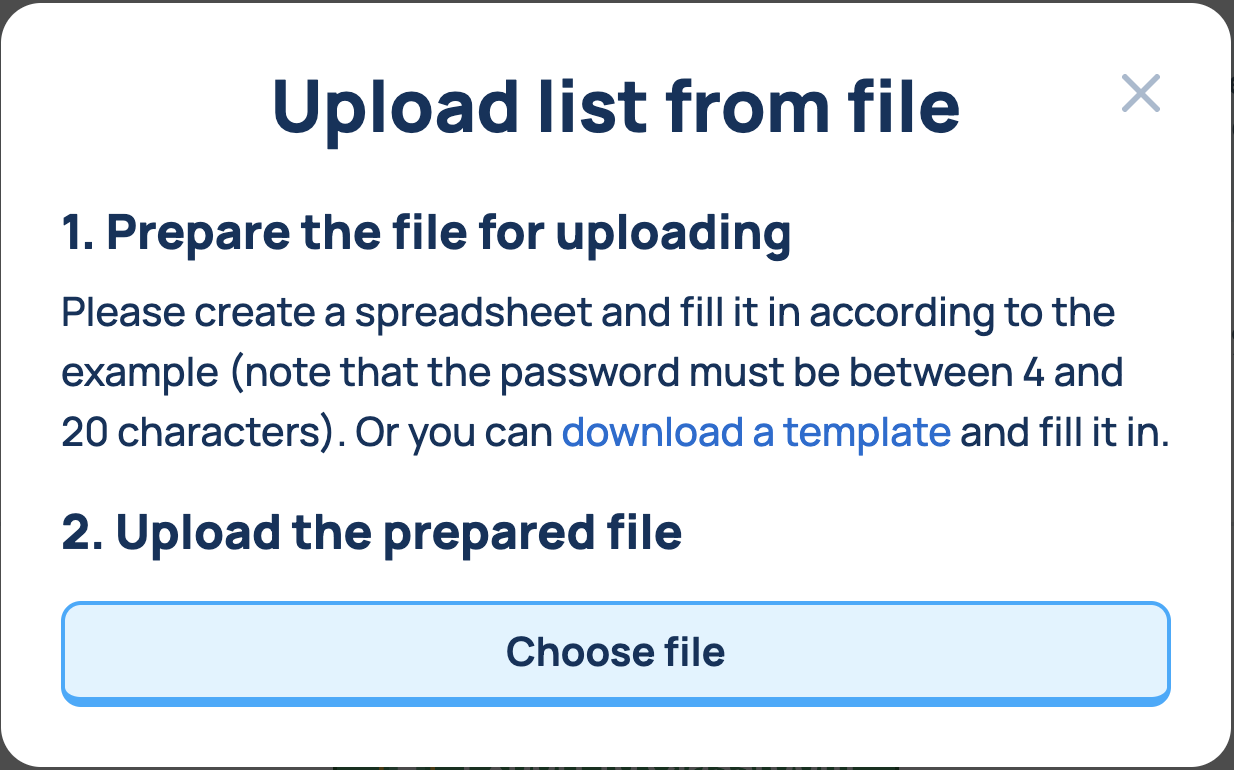
- This method may seem a little more complicated, but this way you can add an entire class in an instant. Just prepare a list of names and emails and upload it on the class page.
- Import classes and students from Google Classroom.
-
You can ask students to join the class by the link. This option is for students who can register by themselves or already have a Ratatype account.
You can copy the link on your class page:
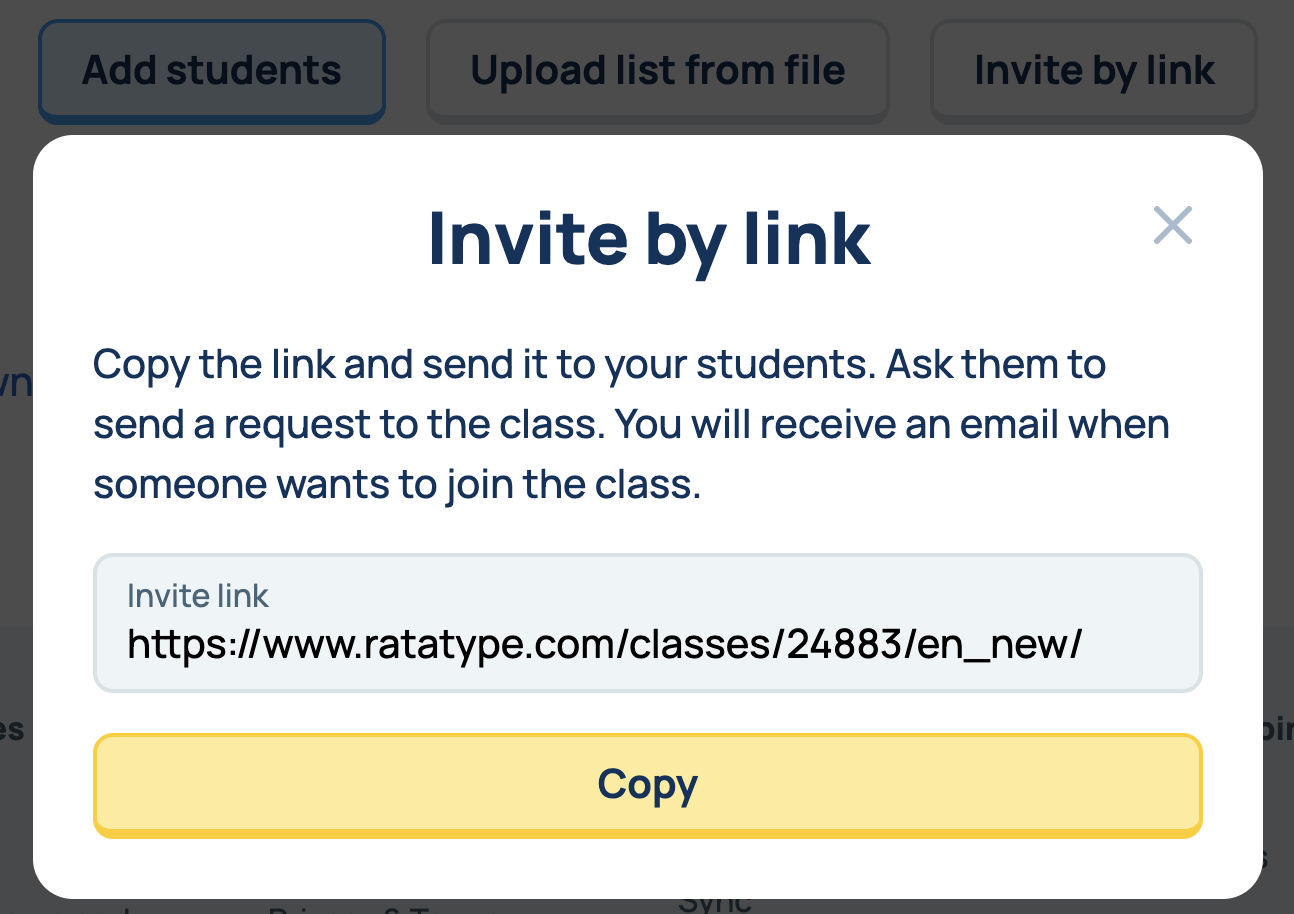
If your students haven't had accounts, you can create them on the class page. Learn more about classes.
-
If you did not specify a password when create the student account, then it was generated automatically. It can always be found in the list of your students, which can be downloaded at the bottom of the class page:
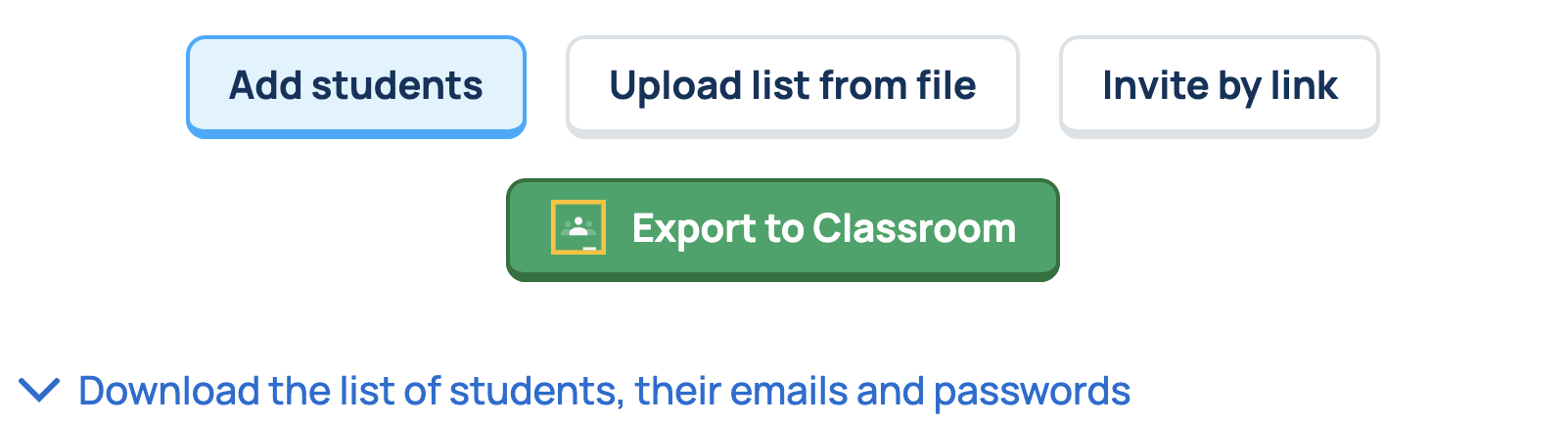
If the password is not displayed in the list, you can set a new one in the student's account editor:
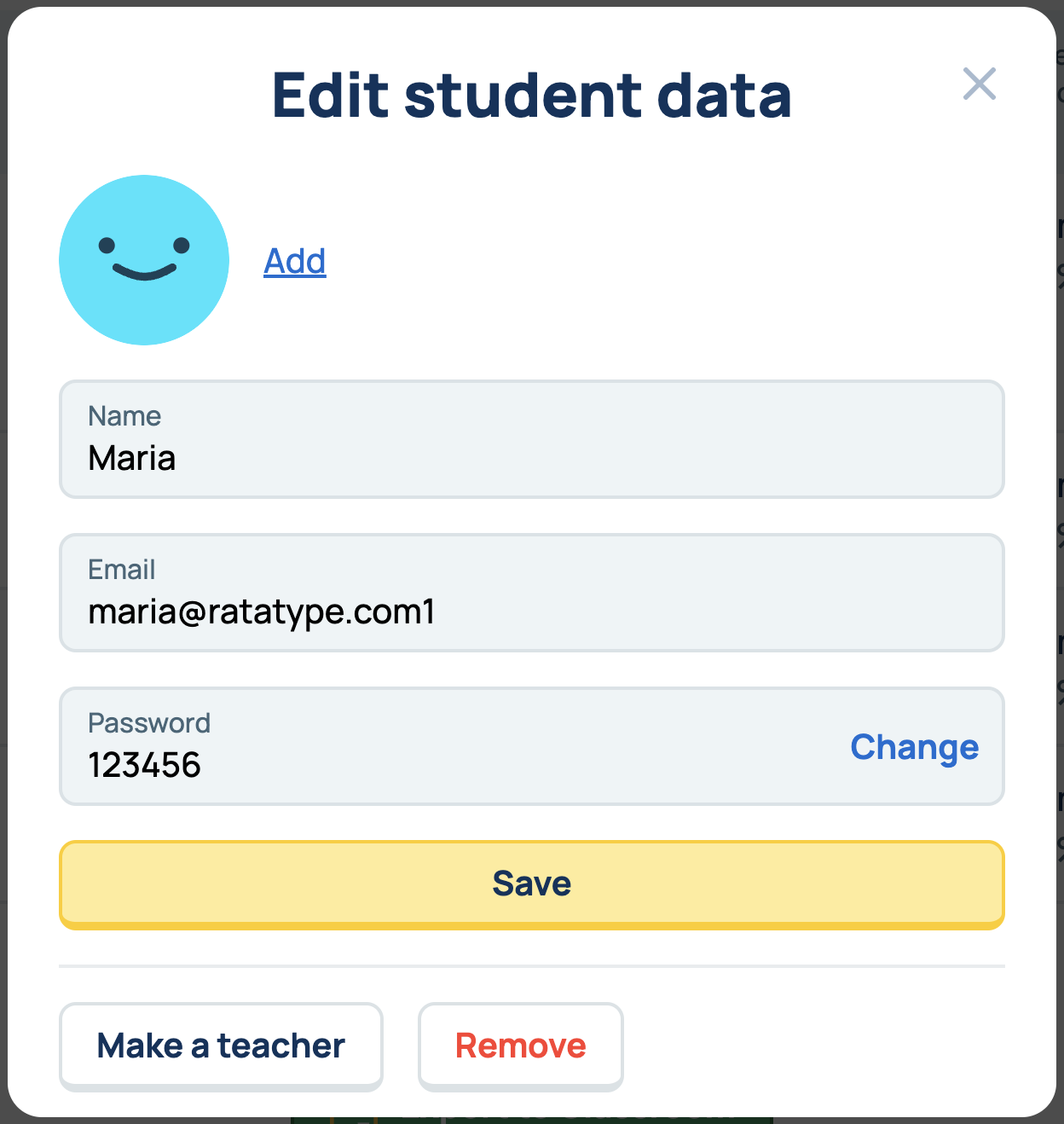
-
A group on Ratatype is a great way to learn touch typing together with friends or classmates. Knowing students' typing speed or the number of learned lessons isn't enough for teachers to effectively teach students. The teacher gets many convenient features with classes:
- Create accounts instead of students.
- See more detailed learning progress.
- Editing of student's name, email, or photo.
- Password recovery for a student.
Create a class to teach touch typing for your students.
-
Yes, of course! It's always interesting to compete, and not just with yourself. Your friends or colleagues will be able to support your typing training and compete in typing speed.
The groups will also come in handy for a CEO or HR manager.
- Create a corporate group for your company. Find out the typing speed of employees. Set a prize and run a competition.
- The typing speed increases will help improve employee productivity. And after the course on Ratatype, everyone will definitely start typing faster ;)